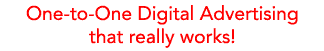blog
Ad Tags
Here at El Toro we are often asked about ad tags. What are they? How do they work? Do I need them? We wanted to give you some insight on what ad tags are and what they do.
Ad tags are used for many purposes in display advertising:
- Publishers use ad tags on a website in order to sell ad space
- Advertisers use ad tags to direct the browser to appropriate image or flash creative
- Ad servers use ad tags to actions along to the next step in the decision chain
- Third-party data providers use ad tags to collect segment information about users
All ad tags are similar in structure; they are all requests for content of a certain size and type from a certain URL. The content is either a creative or another ad tag and it may be returned immediately in one step or after multiple steps each with its own tag. An ad tag be very complex and long if the ad call information is included in the tag itself, or it may be very simple and short if ad call information is stored in the server rather than the tag itself.
How Ad Tags Work
- User visits a publisher web site, the browser sends an ad tag to the ad server. The information about the user and the ad placement is contained within ad tag.
- Ad server passes an ad tag to a third-party data provider to retrieve information about user segmenting or contextual targeting.
- The ad tag is passed to the advertisers by the ad server. The server then directly requests for any related ads involving bids, auctions or guaranteed buys.
The ad server delivers the creative to the browser. This means returning an ad tag with a creative URL, with the creative itself hosted on an independent content server.
What Ad Tags Look Like
An ad tag has two parts:
- A URL, from which the browser will request content
- HTML and possibly some JavaScript code.
- HTML lets you create static webpage content.
- JavaScript is designed for performing dynamic tasks.
The code’s purpose is to tell the browser how to display the ad that they get from the URL request. For example, the HTML <iframe> tag tells the browser to open a mini browser window of a specified size inside the current window. This way the ad content cannot expand beyond the size specified and "take over" the screen.
For example, a publisher would use this ad tag to auction an impression:
<script src="http://ib.adnxs.com/ttj?id=1234" type="text/javascript"></script>
Ad Tag function breakdown:
- The HTML <script> </script> and type="text/javascript" tell the browser that JavaScript code will be executed here.
- The browser needs to be alerted to this so it can process the JavaScript correctly, rather than treating it as HTML.The HTML src= tells the browser to retrieve content from the URL http://ib.adnxs.com/ttj?id=1234
- The URL points to the Impression Bus, which processes all requests to the platform. /ttj is a designation for a JavaScript call, and id=1234 is the ID that has been assigned to this ad tag. This allows information about the ad tag, such as ad size or reserve price for the ad, to be stored on the Impression Bus rather than on the page itself. This way the information can be changed at any time without requiring a new tag.
When the Impression Bus receives the tag, it runs an auction. The following is an example of raw JavaScript code that is returned to the browser:
| document.write('<iframe frameborder="0" width="160" height="600" marginheight="0" marginwidth="0" target="_blank" scrolling="no"
src="http://ad.yieldmanager.com/st?ad_type=iframe&ad_size=160x600§ion=560122&m6li=1302146"></iframe>'); |
JavaScript function breakdown:
- iframe frameborder="0" width="160" height="600" tells the browser to open a 160x600 iframe.
- src="http://ad.yieldmanager.com/st?ad_type=iframe&ad_size=160x600§ion=560122&m6li=1302146" tells the browser to deposit specific content from the Yield Manager ad server into the iframe.
The Yield Manager URL does not point to an actual creative image file, because the Yield Manager ad server makes a dynamic decision about which image to pass to the browser. This URL's query string (everything after the "?") gives Yield Manager information that will help it decide which creative to pass back.
DoubleClick (New Ins Tag)
<ins class='dcmads' style='display:inline-block;width:728px;height:90px'
data-dcm-placement='N3241.163472.EXAMPLEAD/B8852666.112976410'
data-dcm-rendering-mode='script'
data-dcm-https-only
data-dcm-click-tracker=${CLICK_URL}>
<script src='//www.googletagservices.com/dcm/dcmads.js'></script>
</ins>
The ins type tag does not require the use of Cachebuster macro, as DCM will always fill this automatically.
Want to learn more? Check out our blog post "Click Tracking and AdServers"
Ready to Run With the Bull?
Contact Us