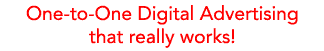blog
Installing Google Tag Manager on your website
Follow these steps to install Google Tag Manager on your website:
Step #1
Open Google Tag Manager and click on “Admin”.
Step #2
Click on “Install Google Tag Manager”.
Step #3
Copy the first code and paste it as high in the <head> of the page as possible:
Copy the second code and paste it immediately after the opening <body> tag:
Related Blog Posts
Ready to Run With the Bull?
Contact Us