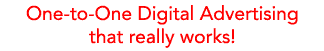blog
Upcoming Changes in GA4: What You Need to Know
Google Analytics 4 (GA4) is poised to introduce several updates that will impact how businesses track user behavior and website performance. In this blog post, we'll explore what's changing, how to prepare for these updates, the potential impact on your website, and any other relevant information you should know.
What's Changing in GA4?
Google Analytics 4 is designed to provide a more comprehensive and privacy-centric understanding of your users across different devices and platforms. Some fundamental changes include:
- Unified Tracking: GA4 combines App + Web properties into a single property, allowing you to seamlessly track users across your website and mobile apps.
- Enhanced Measurement: GA4 introduces automatic event tracking for everyday interactions like scrolling, outbound link clicks, and video engagement, reducing the need for manual event setup.
- Advanced Analysis: One of the new analysis features in GA4, such as Analysis Hub, offers in-depth insights into user behavior and performance.
- Improved Data Controls: GA4 provides more granular data retention and deletion controls, allowing you to comply with data privacy regulations more effectively.
Transitioning from Universal Analytics to GA4
If you're currently using Universal Analytics (UA), it's essential to start preparing for the transition to GA4. Follow these steps to move from UA to GA4:
- Set up a new GA4 property: As mentioned earlier, create a new GA4 property alongside your existing UA property to start collecting data in the GA4 format. This dual setup allows you to maintain access to your historical UA data while becoming familiar with the GA4 interface.
- Configure your data streams: In your new GA4 property, configure the data streams for your website and mobile apps. Data streams are the primary means through which GA4 collects data from different sources.
- Migrate your custom dimensions and metrics: Review them in UA and recreate them in GA4 as custom parameters, defining their scope and data types.
- Update your tracking code: Replace the existing UA tracking code on your website and mobile apps with the new GA4 tracking code, also known as the Global Site Tag (gtag.js) for websites. For mobile apps, you'll need to implement the Firebase SDK.
- Set up conversions and audiences: Identify the key events you want to track as conversions in GA4 and configure the corresponding conversion events. Additionally, create audiences in GA4 based on your business goals and user segments.
- Test and validate your implementation: Ensure your GA4 implementation works correctly by testing your tracking code, custom parameters, conversions, and audiences. Validate the data collected in GA4 against your UA data to identify any discrepancies.
Potential Impact on Your Analytics
The shift to GA4 may have several implications for your website:
- Data consistency: As GA4 introduces a new data model, you may notice differences in metrics and dimensions compared to your UA property.
- Learning curve: Adjusting to the new GA4 interface and reporting features may take some time, especially for those heavily reliant on UA.
- Custom integrations: If you have custom integrations or use third-party tools that rely on UA data, you may need to update them to work with GA4.
How Does GA4 Stack Up to El Toro’s Analytics?
It is important to note that El Toro and Google Analytics are going to be tracking different metrics. El Toro will track all of your normal advertising metrics like impressions and clicks. After the click El Toro does not track any more data and that is where Google Analytics will take over, tracking user behavior and events.
With the shift to an Event-Based tracking system from a Hit or Session-Based tracking system, Google is expecting to see higher counts for many of their metrics, solely because of how the data is tracked. Even with a Session-Based model, it was normal to see metrics such as sessions, users, and new users be higher than the number of clicks reported in the El Toro portal and that trend is expected to continue (if not be a bit more pronounced) with GA4. Once again, this is due to the way the Event-Based model tracks this data, there are many events that can happen in a single user session and all of these events being tracked will lead to higher counts.
With this shift, some metrics Google Analytics users are accustomed to seeing will either be gone or different. One example is the way Bounce Rate is calculated. In UA it was simply the number of one-page visit sessions divided by the total number of sessions in a given time frame. In GA4 it will be calculated as “Percentage of visits not considered engaged.” This means someone who has visited the site for less than 10 seconds and only viewed one page. If the user spends more than 10 seconds on that one page or visits another page it will not be counted as a bounce. It is important to understand that many of the metrics may still share the same names in GA4 that they had in UA but they could be inherently different.
With these changes in mind, you should remember that stats shown in the El Toro portal and stats shown in Google Analytics will never be one-to-one. There are no metrics that will give you an exact representation of the number of clicks being recorded. The metric that could offer some valuable insight when compared directly to El Toro campaigns is geographical data, but it does come with a caveat. Google Analytics intentionally uses a less accurate form of tracking IP-level geographical data.
Google will retrieve the location of an IP from a database where they will bring in a location that IP was assigned to in the past. The further you drill into Google Analytics geodata, the higher the likelihood that there will be errors. On the other hand, El Toro can and does use much more precise geographic information to tie an IP address to a physical location. El Toro does this by looking for direct and consistent references IP addresses are making to a physical location rather than relying on ISP information on where a given IP was assigned in the past.
Finally, there are a few other important elements to consider when utilizing Google Analytics to analyze an El Toro digital ad campaign.
- Measurement and attribution are very limited for most customers using GA, as such El Toro always recommends focusing on ROI or ROAS by measuring all campaigns via a matchback analysis.
- Due to our ad audits and regular website integrity checks, you will see more traffic in Google Analytics than clicks sent to the landing page. You can filter out this traffic using the following steps.
- Some customers have misinstalled Google Analytics which can lead to issues with measurement accuracy. To check your installation for errors El Toro recommends the GA Debug tool.
- Other Google Analytics best practices and tips are available in the following article.
Tired Of Riding The Google Merry-Go-Round? Run With The Bulls.
Revision, June 2024: As of July 22nd, 2024 Google is no longer deprecating cookies citing industry feedback. This does not affect El Toro nor our commitment to Cookie-free targeting. The Demise of the Cookie is...
Read More
Don’t Panic: Understanding Google Analytics 4 and El Toro Discrepancies
Google Analytics 4 (GA4) is designed to provide insights into your website's performance. However, the data can sometimes be slightly off due to the complex nature of online interactions. El Toro and GA4 discrepancies are...
Read More
Filtering Demand-Side Platform Traffic Over-Count in Google Analytics 4
When clients notice more engagement events in Google Analytics 4 (GA4) compared to the clicks they received from an El Toro digital advertising campaign, we call the situation an "over-count." Over-counts are most commonly caused...
Read More
Ready to Run With the Bull?
Contact Us