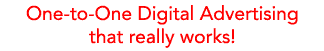blog
Filtering Demand-Side Platform Traffic Over-Count in Google Analytics 4
When clients notice more engagement events in Google Analytics 4 (GA4) compared to the clicks they received from an El Toro digital advertising campaign, we call the situation an "over-count."
Over-counts are most commonly caused by the demand-side platform bots deployed to check the status of campaign landing pages. To fix over-count issues, you must implement one or both of the following solutions:
Filter Out Traffic from Specific Referring Domains
First, filter out the traffic from the following referring domains in GA4:
To do this, create a new data stream exclusion for each of the referring domains by following the steps below.
-
Navigate to Data Streams in Settings
- Select "Configure tag settings"
-
At the bottom of the page select "Show more"
- For web addresses select "List unwanted referrals"
Exclude Traffic from Specific IP Addresses
If filtering by referring domains doesn't resolve the issue, you can exclude traffic from specific IP addresses where the demand side platform traffic originates from:
Primary IP Ranges
Input 207.237.150.0/24 (netblock) at Convert CIDR notation to a list of IP addresses for a list of IPs
Other IPs
115.112.103.134
123.201.61.178
119.82.116.2
173.192.229.2
50.22.200.165
50.22.200.164
69.172.211.214
209.119.20.216
173.192.229.3
107.182.9.128
To exclude traffic from these IP addresses in GA4, follow these steps:
- Navigate to Data Streams in Settings
- Select "Configure tag settings"
- At the bottom of the page select "Show more"
- For IPs select "Define internal traffic"
If you're still experiencing over-count issues, don't hesitate to contact an El Toro Customer Experience Specialist at support@eltoro.com
Ready to Run With the Bull?
Contact Us